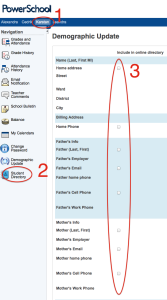Dear SSIS Parents –
I have never liked the term “the information age.” First, it sounds quite arrogant, as if my parents’ generation, the generation that built the first computers and put men on the moon, and those generations before them, lived without information. Second, it does not acknowledge a very real problem: that it is sometimes even more difficult to “know” things in the information age than it was before. There are so many competing sources of information today, and so many of them contradict each other, that the challenge to know what to believe is even greater.
There is another aspect of the information age, though, and that is privacy and its importance. At SSIS, we do all we can to gather the information we must from you (for example, medical insurance information on your child in case of an accident) while still allowing you as much control over that information as possible.
An example is the parent directory available through PowerSchool. Many of you have told us that you like this feature. It is possible for you to contact other families with children in the same grade as your child to arrange play dates or share transportation to events or even to get together socially.
At the same time, we know that some of you may not want to share all your contact information, even within the SSIS community.
And so we give you control. If you open PowerSchool, first click on the name of your child (you may have to do this more than once if you have more than one child at SSIS). Second, click on “Student Directory” in the lower left-hand side. Third, check the boxes (or uncheck them) to show or hide your information in the student directory.
As a community, we love the times we can spend together and be with each other. “Respect for All,” however, means we respect your privacy as well.
Sincerely yours,
Mark Iver Sylte
Head of School

![[AS] Welcome New Faculty, 2023-2024 (May 2023) Head of School Letter header](https://enews.ssis.edu.vn/wp-content/uploads/2022/08/HOS-Letter-SY22-23-218x150.png)

![[AS] Award-Winning Author Minh Lê Visits SSIS!](https://enews.ssis.edu.vn/wp-content/uploads/2023/04/Minh-Le-218x150.jpg)
![[AS] Annual Community Survey](https://enews.ssis.edu.vn/wp-content/uploads/2022/03/2022-Community-Survey-218x150.jpg)
![[ES] Classroom Placement, 2023-2024 – Opportunity for Parent Input elementary school general graphic](https://enews.ssis.edu.vn/wp-content/uploads/2022/07/ES-eNews-Cover-218x150.png)

![[G6-8] Important End-of-Year Events and Dates](https://enews.ssis.edu.vn/wp-content/uploads/2022/07/MS-eNews-Cover-218x150.png)


![[G9-11] Invitation to University Application Policies and Procedures, Wednesday, 8:00 am](https://enews.ssis.edu.vn/wp-content/uploads/2020/10/University-Application-Process-218x150.jpg)
![[G12] US Student Visa: US Consulate to Provide Information, Monday, May 8, 6:00 – 7:30 pm HS eNews Cover](https://enews.ssis.edu.vn/wp-content/uploads/2022/07/HS-eNews-Cover-218x150.png)