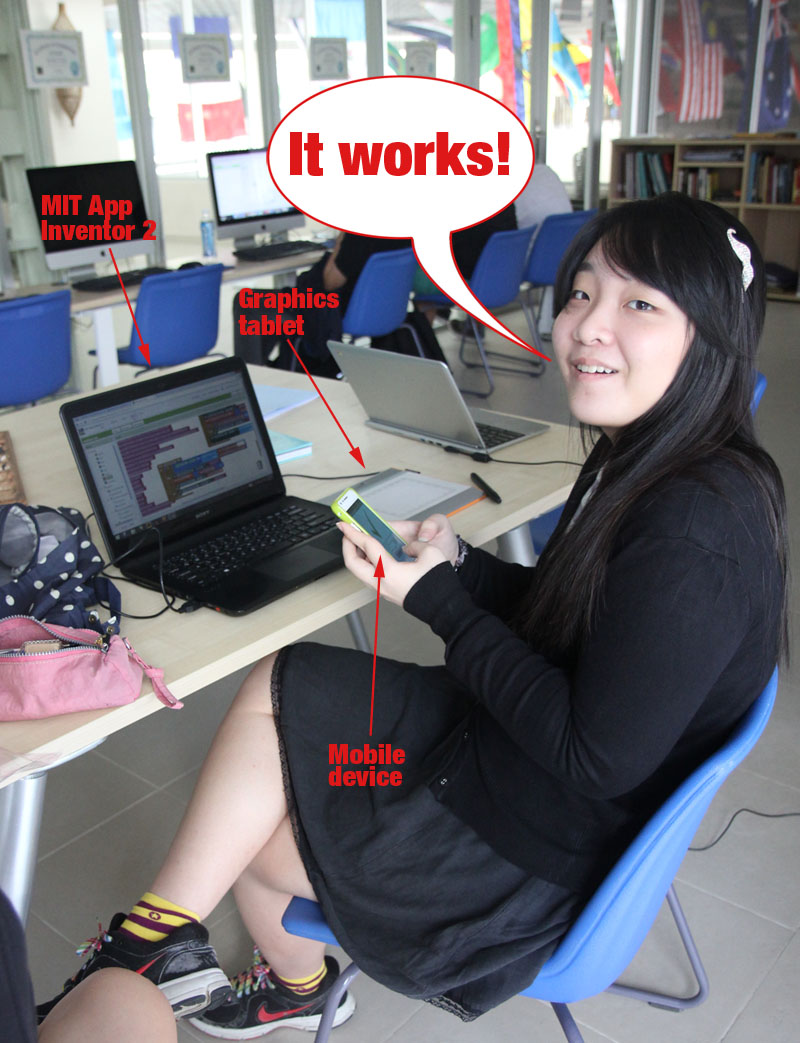In the HS Computer Science class, students program their mobile devices using MIT App Inventor 2. Senior Gina Pyo wrote an app to help her study for the IB Y2 SL Biology semester exam. She designed the app interface on her laptop using the design section of App Inventor. She added sound and graphics and then switched to the blocks section for coding. After connecting her laptop to her mobile device wirelessly, Gina tested and debugged her creation. She extended the project by designing the graphics on her Genius tablet.
Gina’s app presents the user with a list of questions and provides a text box for answer submission. If the answer is correct a large check appears and a pleasant bing accompanies the graphic. If wrong, a giant red X delivers the bad news along with a honk. The app tracks progress and stores high scores on the device.
Gina said it was difficult to perform answer checking because the program had to check for multiple types of user input. Initially if the answer were “lung” and the user typed “lungs”, it would be marked as incorrect. She had to compensate for that problem with error-checking in the code.
Some of the concepts Gina explored were variable name choices, incrementing, list processing, and persistence.
Although the App Inventor 2 language resembles Scratch which Gina used in middle school, she said it is more difficult because the blocks are more general and require greater abstraction. But she definitely saw the curricular connections.

![[AS] Welcome New Faculty, 2023-2024 (May 2023) Head of School Letter header](https://enews.ssis.edu.vn/wp-content/uploads/2022/08/HOS-Letter-SY22-23-218x150.png)

![[AS] Award-Winning Author Minh Lê Visits SSIS!](https://enews.ssis.edu.vn/wp-content/uploads/2023/04/Minh-Le-218x150.jpg)
![[AS] Annual Community Survey](https://enews.ssis.edu.vn/wp-content/uploads/2022/03/2022-Community-Survey-218x150.jpg)
![[ES] Classroom Placement, 2023-2024 – Opportunity for Parent Input elementary school general graphic](https://enews.ssis.edu.vn/wp-content/uploads/2022/07/ES-eNews-Cover-218x150.png)

![[G6-8] Important End-of-Year Events and Dates](https://enews.ssis.edu.vn/wp-content/uploads/2022/07/MS-eNews-Cover-218x150.png)


![[G9-11] Invitation to University Application Policies and Procedures, Wednesday, 8:00 am](https://enews.ssis.edu.vn/wp-content/uploads/2020/10/University-Application-Process-218x150.jpg)
![[G12] US Student Visa: US Consulate to Provide Information, Monday, May 8, 6:00 – 7:30 pm HS eNews Cover](https://enews.ssis.edu.vn/wp-content/uploads/2022/07/HS-eNews-Cover-218x150.png)