Student Led Conferences for Middle School will be held Thursday, March 21 from 4-8pm and Friday, March 22 from 8am-1pm.
100% ATTENDANCE GOAL: The SSIS Middle School has a 100% attendance goal for Student Led Conferences. We have met that goal for the past 4 years and are excited to continue this strong connection between student, parent, and school. An email has been sent to each parent with directions on how to sign up for your Student Led Conference time.


PURPOSE OF STUDENT LED CONFERENCES:
Student Led Conferences are an alternative to traditional parent teacher conferences that enable the student to take the stage front and center in the discussion about his/her progress and achievement. Student Led Conferences provide an opportunity for students to reflect on their work; talk about strengths and areas of challenge; and led a conversation with their parents about next steps. Student Led Conferences put the focus on the student by having the student talk about how he or she has grown and changed over the year; identify accomplishments and struggles; reflect on who he or she is as a learner; and reflect on teacher feedback/comments. The conversation at the conference is between the student and the parent, not the parent and the teacher. Information from your child’s teachers will be included in the conference as well as student selected work and reflections.
WHAT PARENTS DO AT STUDENT LED CONFERENCES:
Parents will join their child at the conference table as partners. They will ask their child questions about what they hear and will attempt to see school through the eyes of their child. Parents are encouraged to provide positive reinforcement and encouragement to their child as they listen to their child’s reflections and assessments.
Each conference will be about 30 minutes long. The online booking system will be available from Monday, March 4, starting at 9:00AM through Friday, March 15, ending at 9:00AM. Please use the directions below to sign up for your Student–Led Conference time.
Go to this web address using Chrome or Firefox: https://mshs.ssis.edu.vn/
- Login using your PowerSchool account: Use your PowerSchool username and password. If you forgot your PowerSchool password please go to http://parent.ssis.edu.vn/
forgot/recover/ to reset. - Select the MS Student–Led Conferences event.
- Click the Green Button (Book) to select a date to meet your children’s homeroom teacher.
- You will get appointment(s) confirmed on the webpage.
- After complete all bookings, parents can click the button “Confirm your registration” at that time.
- After the registration system is closed, the MS Office will send you a confirmation email to remind you of your scheduled appointments.
Note:
- If you do not know your PowerSchool username and password, please email: powerschool@ssis.edu.vn or call Ms. Nghi at (84-28) 5413-0901, ext 30201.
- During the sign up weeks, parents have chances to change the appointment(s) by clicking on “Change Appointment” button. Remember that when you click on the “Change Appointment” button, that time spot immediately becomes available for another parents.
- Please do not register different children at the same time. Each child’s appointment should be scheduled at a different time.
If you have any difficulties in signing up for an appointment, please contact Ms. Hang Vu with a new email (msoffice@ssis.edu.vn) or contact her by phone ((84-28) 5413-0901, ext. 12001).

![[AS] Welcome New Faculty, 2023-2024 (May 2023) Head of School Letter header](https://enews.ssis.edu.vn/wp-content/uploads/2022/08/HOS-Letter-SY22-23-218x150.png)

![[AS] Award-Winning Author Minh Lê Visits SSIS!](https://enews.ssis.edu.vn/wp-content/uploads/2023/04/Minh-Le-218x150.jpg)
![[AS] Annual Community Survey](https://enews.ssis.edu.vn/wp-content/uploads/2022/03/2022-Community-Survey-218x150.jpg)
![[ES] Classroom Placement, 2023-2024 – Opportunity for Parent Input elementary school general graphic](https://enews.ssis.edu.vn/wp-content/uploads/2022/07/ES-eNews-Cover-218x150.png)

![[G6-8] Important End-of-Year Events and Dates](https://enews.ssis.edu.vn/wp-content/uploads/2022/07/MS-eNews-Cover-218x150.png)


![[G9-11] Invitation to University Application Policies and Procedures, Wednesday, 8:00 am](https://enews.ssis.edu.vn/wp-content/uploads/2020/10/University-Application-Process-218x150.jpg)
![[G12] US Student Visa: US Consulate to Provide Information, Monday, May 8, 6:00 – 7:30 pm HS eNews Cover](https://enews.ssis.edu.vn/wp-content/uploads/2022/07/HS-eNews-Cover-218x150.png)




![[G6-8] Important End-of-Year Events and Dates](https://enews.ssis.edu.vn/wp-content/uploads/2022/07/MS-eNews-Cover-324x400.png)
![[G9-11] Invitation to University Application Policies and Procedures, Wednesday, 8:00 am](https://enews.ssis.edu.vn/wp-content/uploads/2020/10/University-Application-Process-324x400.jpg)
![[G12] US Student Visa: US Consulate to Provide Information, Monday, May 8, 6:00 – 7:30 pm HS eNews Cover](https://enews.ssis.edu.vn/wp-content/uploads/2022/07/HS-eNews-Cover-324x400.png)
