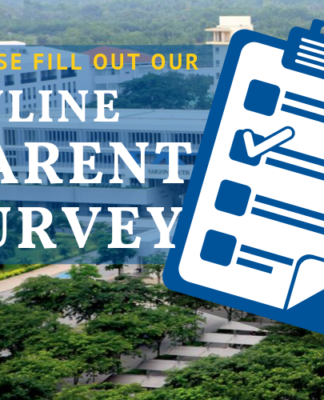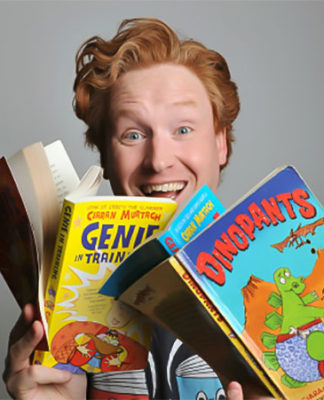We are delighted to offer High School parents the chance to check out books from the HS library!
HS Parents: Procedures to Checkout Books from HS Library
- Visit Destiny Discover: High School Catalog
- Search by title, topic, etc. When you find a book you would like to check out, note the title and author.
- Send an email to the HS Librarian, Amy Coquillard (hslibrarian@ssis.edu.vn), with the information.
- Book requests received by 8 a.m. will be dropped off at the cart near the school cafe on the same day. Otherwise you will get them the following day.
- Please return the books to the Library Return Cart in the same place, when you are done.
Enjoy!
Amy Coquillard, HS Librarian

![[AS] Welcome New Faculty, 2023-2024 (May 2023) Head of School Letter header](https://enews.ssis.edu.vn/wp-content/uploads/2022/08/HOS-Letter-SY22-23-218x150.png)

![[AS] Award-Winning Author Minh Lê Visits SSIS!](https://enews.ssis.edu.vn/wp-content/uploads/2023/04/Minh-Le-218x150.jpg)
![[AS] Annual Community Survey](https://enews.ssis.edu.vn/wp-content/uploads/2022/03/2022-Community-Survey-218x150.jpg)
![[ES] Classroom Placement, 2023-2024 – Opportunity for Parent Input elementary school general graphic](https://enews.ssis.edu.vn/wp-content/uploads/2022/07/ES-eNews-Cover-218x150.png)

![[G6-8] Important End-of-Year Events and Dates](https://enews.ssis.edu.vn/wp-content/uploads/2022/07/MS-eNews-Cover-218x150.png)


![[G9-11] Invitation to University Application Policies and Procedures, Wednesday, 8:00 am](https://enews.ssis.edu.vn/wp-content/uploads/2020/10/University-Application-Process-218x150.jpg)
![[G12] US Student Visa: US Consulate to Provide Information, Monday, May 8, 6:00 – 7:30 pm HS eNews Cover](https://enews.ssis.edu.vn/wp-content/uploads/2022/07/HS-eNews-Cover-218x150.png)