Dear ES Parents,
Recently, we have heard from parents who say they struggle to make sure their child is using age-appropriate games and websites.
We recognize that it can be challenging to keep up with all of the games your children play, the friends they chat with, or the websites they visit when they are not in virtual school.
On Thursday, December 2, from 8:15 – 9:15 am, SSIS will offer a Parent Education session on online safety. Please keep an eye on eNews for further information about this session. Until then, please find below some important resources and information about keeping your child safe online.
Communication – the Key to Online Safety
Keeping open communication about safe and responsible online behavior is by far the most important thing you can do for your child’s online safety.
At SSIS, we have made teaching students in all grades responsible and safe ways of using technology a part of our curriculum. In the virtual world, just as in the physical world, children need to know how to make the right decisions even when parents are not with them.
With the simple acronym “C.A.L.M.,” you can establish an ongoing communication channel with your child. This PDF of the CALM acronym can be helpful to print and discuss.
C – Connect
Connecting with your child opens the dialogue about their technology use.
Ways to Connect
- Ask your child questions about their favorite games. What do they like about them? Who else plays them? How did they hear about them?
- Ask your child to guide you through the apps they are using and show you how to use them. “Show me your favorite app” “Can you teach me how to get to level 2?”
- Ask them to tell you something fun they did or talked about with the friends they play with online.
A – Agree
Discuss with your child how much time they are allowed to spend on their device, and agree on a time limit. You can also set time limits on specific games or apps.
A family agreement can be a good resource to bring up a discussion about usage and limits.
Download Family Agreements Here
- Family Media Agreement – How to Have the Conversation
- ES Technology Agreement G1-G3
- ES Technology Agreement G4 / 5
L – Learn
Learn how to minimize the risk that your child is exposed to inappropriate content. There are several useful resources that provide guidelines.
Websites for Guidelines and Reviews
- YouTube Kids Parent Guide – also available in Vietnamese, Korean, Chinese,
- YouTube Tips & Tools
- YouTube or YouTube Kids? – this in-depth resource from YouTube helps guide parents in creating safe digital experiences for their children.
- Common Sense Media – a great resource for parents to bookmark for reviews, guidelines, and more, organized by age.
- InternetMatters.org – Get a personalized online safety toolkit for your family in minutes.
M – Model and Monitor
Encourage and model creativity and problem-solving with technology, as opposed to only consuming content.
Monitor the amount of time you spend online and model the behavior that you want your child to have.
Ways to Model and Monitor
- Talk about digital wellbeing before setting up apps that limit screen time
- Set up screen time limits on your devices to promote digital wellbeing
- Suggest a time for everyone to turn off their devices
- Discuss how technology is used to enhance and solve problems in our lives
We hope that the CALM method will help you open communication about technology uses in your family so that you can have regular discussions about the safe and responsible use of technology.
For families that wish to go deeper, “NetCetera – Chatting with Kids About Being Online” is a great 15-page booklet that teaches parents how to talk to their children about online safety and what to look out for.
If your family would like additional support with managing technology at home, please contact ES Counselor Lance Paul at lpaul@ssis.edu.vn.
Kind regards,
Dave Curran, ES Instructional Coach for Technology
Lance Paul, ES Counselor

![[AS] Welcome New Faculty, 2023-2024 (May 2023) Head of School Letter header](https://enews.ssis.edu.vn/wp-content/uploads/2022/08/HOS-Letter-SY22-23-218x150.png)

![[AS] Award-Winning Author Minh Lê Visits SSIS!](https://enews.ssis.edu.vn/wp-content/uploads/2023/04/Minh-Le-218x150.jpg)
![[AS] Annual Community Survey](https://enews.ssis.edu.vn/wp-content/uploads/2022/03/2022-Community-Survey-218x150.jpg)
![[ES] Classroom Placement, 2023-2024 – Opportunity for Parent Input elementary school general graphic](https://enews.ssis.edu.vn/wp-content/uploads/2022/07/ES-eNews-Cover-218x150.png)

![[G6-8] Important End-of-Year Events and Dates](https://enews.ssis.edu.vn/wp-content/uploads/2022/07/MS-eNews-Cover-218x150.png)


![[G9-11] Invitation to University Application Policies and Procedures, Wednesday, 8:00 am](https://enews.ssis.edu.vn/wp-content/uploads/2020/10/University-Application-Process-218x150.jpg)
![[G12] US Student Visa: US Consulate to Provide Information, Monday, May 8, 6:00 – 7:30 pm HS eNews Cover](https://enews.ssis.edu.vn/wp-content/uploads/2022/07/HS-eNews-Cover-218x150.png)



