Dear ES Parents,
We are excited to inform you that Seesaw has launched some new updates to make the user experience better.
- The Seesaw Class and Families applications have merged into one app together
- New messaging features
Do you have to do anything to get the new app?
New Seesaw Users: If you’re new to Seesaw, install Seesaw on iOS or Android devices and follow the invite from your child’s teacher to create your new family member account.
Seesaw Family App Users: If you have an earlier version of the Seesaw Family app (before 8.0.0) you will need to download the new Seesaw app before you can use the new features.
Which version of SeeSaw Family App do I have?
- iOS: Select General > iPhone Storage. Wait a moment, then tap the SeeSaw Family app icon to see the version number.
- Android: Go to device settings, Tap “Apps” or “Application manager”, You will see all the apps installed on your device. Tap the SeeSaw Family app. On the SeeSaw Family app info page, the version number will be written below the name of the app.
Please note that there is no change in the student experience.
Students in Early Childhood through Grade 3 will continue to use Seesaw on the devices at school with their teachers.
Students in Grade 4 to 5 will continue to use Seesaw in their web browsers on their macbooks as normal.
If you have any problems signing into your account or using the new messaging feature, please check this Seesaw FAQ Slide Deck as it may answer your questions.
If you still need further assistance, please do not hesitate to send me an email at dmaramba@ssis.edu.vn.
Kind Regards,
Danai Maramba
ES Instructional Coach for Technology

![[AS] Welcome New Faculty, 2023-2024 (May 2023) Head of School Letter header](https://enews.ssis.edu.vn/wp-content/uploads/2022/08/HOS-Letter-SY22-23-218x150.png)

![[AS] Award-Winning Author Minh Lê Visits SSIS!](https://enews.ssis.edu.vn/wp-content/uploads/2023/04/Minh-Le-218x150.jpg)
![[AS] Annual Community Survey](https://enews.ssis.edu.vn/wp-content/uploads/2022/03/2022-Community-Survey-218x150.jpg)
![[ES] Classroom Placement, 2023-2024 – Opportunity for Parent Input elementary school general graphic](https://enews.ssis.edu.vn/wp-content/uploads/2022/07/ES-eNews-Cover-218x150.png)

![[G6-8] Important End-of-Year Events and Dates](https://enews.ssis.edu.vn/wp-content/uploads/2022/07/MS-eNews-Cover-218x150.png)


![[G9-11] Invitation to University Application Policies and Procedures, Wednesday, 8:00 am](https://enews.ssis.edu.vn/wp-content/uploads/2020/10/University-Application-Process-218x150.jpg)
![[G12] US Student Visa: US Consulate to Provide Information, Monday, May 8, 6:00 – 7:30 pm HS eNews Cover](https://enews.ssis.edu.vn/wp-content/uploads/2022/07/HS-eNews-Cover-218x150.png)



