Dear Parents,
We are happy to announce that the SSIS libraries will be filling online book requests just in time for Fall Break reading!
Requests must be made by 3:00 pm, tomorrow, Wednesday, October 13. Please see the instructions below.
Your books will be available in front of the SSIS cafe starting Friday, October 15 at 10:00 am until Sunday, October 17 at 6:00 pm.
Note: There will be no book circulation during the Fall Break. We look forward to taking your requests after the holiday, again. Also, there will be no book return at this time; please keep your library books until further notice.
Elementary School Remote Library Requests
ES students may request up to 3 books online (even if they have books that are currently checked out). Please follow the Online: ES Library Checkout Procedures to submit requests.
Middle School Remote Library Requests
- Log in to the MS Destiny Discover Catalog.
- Choose among the featured books or use the magnifying glance (top right) to type in a book title.
- Click on the book you want to check out.
- Click on HOLD.
- Ms. Bastos will have it ready to pick up outside the SSIS Cafeteria on Friday morning. Email her if you need any help (cbastos@ssis.edu.vn).
High School Remote Library Request
- Log in to the HS Destiny Discover Catalog.
- Choose among the featured books or use the magnifying glance (top right) to type in a book title.
- Click on the book you want to check out.
- Click HOLD.
- Ms. Thanh will have it ready to pick up outside the SSIS Cafeteria on Friday morning. Email her if you need any help (tthan@ssis.edu.vn).

![[AS] Welcome New Faculty, 2023-2024 (May 2023) Head of School Letter header](https://enews.ssis.edu.vn/wp-content/uploads/2022/08/HOS-Letter-SY22-23-218x150.png)

![[AS] Award-Winning Author Minh Lê Visits SSIS!](https://enews.ssis.edu.vn/wp-content/uploads/2023/04/Minh-Le-218x150.jpg)
![[AS] Annual Community Survey](https://enews.ssis.edu.vn/wp-content/uploads/2022/03/2022-Community-Survey-218x150.jpg)
![[ES] Classroom Placement, 2023-2024 – Opportunity for Parent Input elementary school general graphic](https://enews.ssis.edu.vn/wp-content/uploads/2022/07/ES-eNews-Cover-218x150.png)

![[G6-8] Important End-of-Year Events and Dates](https://enews.ssis.edu.vn/wp-content/uploads/2022/07/MS-eNews-Cover-218x150.png)


![[G9-11] Invitation to University Application Policies and Procedures, Wednesday, 8:00 am](https://enews.ssis.edu.vn/wp-content/uploads/2020/10/University-Application-Process-218x150.jpg)
![[G12] US Student Visa: US Consulate to Provide Information, Monday, May 8, 6:00 – 7:30 pm HS eNews Cover](https://enews.ssis.edu.vn/wp-content/uploads/2022/07/HS-eNews-Cover-218x150.png)







