Dear SSIS Parents,
We are pleased to introduce the new SSIS Health App, which will significantly simplify the daily health declaration process for our community.
Before entering campus, all students, faculty, and staff are required by the Department of Education and Training to submit a daily health declaration.
The new SSIS Health App allows parents, or students who have their own phones, to complete students’ health declarations with a few simple clicks.
How to Get the SSIS Health App
To begin using the SSIS Health App you will first have to download the App from your App store: Apple App Store (iOS) or the Google Playstore (Android).
Setting Up the SSIS Health App
Once downloaded, you can click on a flag to set your language (EN, VN, KR, CN). Then, using your phone number, you will register an account and verify your phone number via an OTP code sent to your phone.

Once registered please enter a 6 digit (number) password.
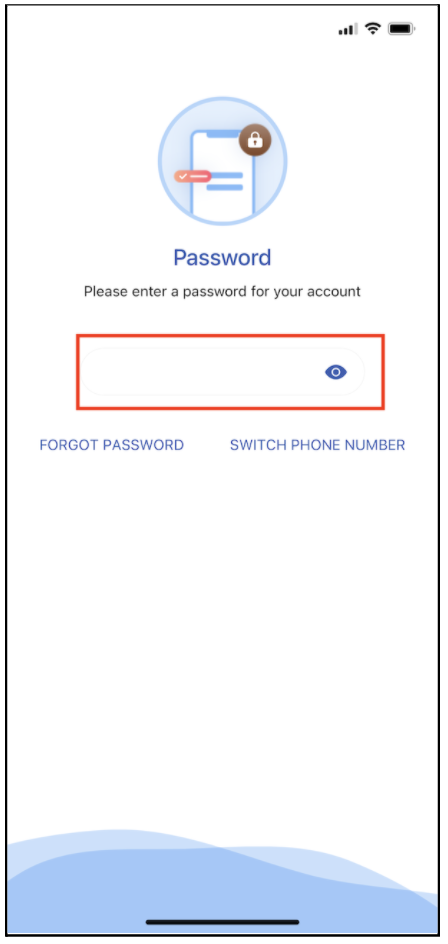
If your phone number is registered in Powerschool, your child(ren) will be automatically added to your account. If they are not automatically linked please contact support@ssis.edu.vn for assistance.
Using the SSIS Health App
Each school day, you will receive a reminder on the SSIS Health App to submit the required daily health declaration for your child(ren). Please make sure to complete the survey each school day before 8:00 am for each child. If you have multiple children who are students at SSIS you can switch between them by clicking on their name at the top of the app.
Students in grades 6-12 with parent permission can register their phone number to submit their daily health declaration by themselves. All students in grades 6 – 12 have received information about this.
Need Additional Help?
For additional help setting up or using the SSIS Health App, please consult SSIS Link or contact support@ssis.edu.vn for assistance.
Kind regards,
David Perkin
ICT Director

![[AS] Welcome New Faculty, 2023-2024 (May 2023) Head of School Letter header](https://enews.ssis.edu.vn/wp-content/uploads/2022/08/HOS-Letter-SY22-23-218x150.png)

![[AS] Award-Winning Author Minh Lê Visits SSIS!](https://enews.ssis.edu.vn/wp-content/uploads/2023/04/Minh-Le-218x150.jpg)
![[AS] Annual Community Survey](https://enews.ssis.edu.vn/wp-content/uploads/2022/03/2022-Community-Survey-218x150.jpg)
![[ES] Classroom Placement, 2023-2024 – Opportunity for Parent Input elementary school general graphic](https://enews.ssis.edu.vn/wp-content/uploads/2022/07/ES-eNews-Cover-218x150.png)

![[G6-8] Important End-of-Year Events and Dates](https://enews.ssis.edu.vn/wp-content/uploads/2022/07/MS-eNews-Cover-218x150.png)


![[G9-11] Invitation to University Application Policies and Procedures, Wednesday, 8:00 am](https://enews.ssis.edu.vn/wp-content/uploads/2020/10/University-Application-Process-218x150.jpg)
![[G12] US Student Visa: US Consulate to Provide Information, Monday, May 8, 6:00 – 7:30 pm HS eNews Cover](https://enews.ssis.edu.vn/wp-content/uploads/2022/07/HS-eNews-Cover-218x150.png)






