Helpful tips for parents and families to keep their child’s technology running smoothly at home during Virtual School.
Computer Habits
- Restart your computer each day. Restarting will ensure your computer memory is ready to go for a busy day.
- Limit the number of applications running on your computer to the applications you need for learning. Applications are continually using your computer resources to run the application. They may also be connecting to the internet.
- Tip: Press CMD+Alt/Option+Esc to see what programs are actively running on your computer.
- Limit the number of internet browser tabs you have open on your computer. These take a significant amount of your computer resources and internet connectivity.
- Limit the number of browser extensions you are running. Browser extensions use up computer resources and can slow down your computer.
If Wifi or Internet Speed is an Issue at Home
- Please complete a Speed Test https://speedtest.net and learn about what the results mean by reading this article.
- If you need help understanding how much internet bandwidth you need, use the following broadband internet calculator.
- If you have smart devices (i.e., Google Home, Alexa, Apple TV, gaming consoles, etc.), you should consider disconnecting them during the school day. These devices are always connected to the internet and may be reducing your bandwidth.
- Move your computer closer to the access point (wifi) and ensure your computer does not have a wall or other object in the way.
- Ensure your wifi access point away from objects to ensure the signals are free of obstructions.
- If possible, connect to the access point by cable.
- Mute your microphone unless you’re speaking during video conferencing.

![[AS] Welcome New Faculty, 2023-2024 (May 2023) Head of School Letter header](https://enews.ssis.edu.vn/wp-content/uploads/2022/08/HOS-Letter-SY22-23-218x150.png)

![[AS] Award-Winning Author Minh Lê Visits SSIS!](https://enews.ssis.edu.vn/wp-content/uploads/2023/04/Minh-Le-218x150.jpg)
![[AS] Annual Community Survey](https://enews.ssis.edu.vn/wp-content/uploads/2022/03/2022-Community-Survey-218x150.jpg)
![[ES] Classroom Placement, 2023-2024 – Opportunity for Parent Input elementary school general graphic](https://enews.ssis.edu.vn/wp-content/uploads/2022/07/ES-eNews-Cover-218x150.png)

![[G6-8] Important End-of-Year Events and Dates](https://enews.ssis.edu.vn/wp-content/uploads/2022/07/MS-eNews-Cover-218x150.png)


![[G9-11] Invitation to University Application Policies and Procedures, Wednesday, 8:00 am](https://enews.ssis.edu.vn/wp-content/uploads/2020/10/University-Application-Process-218x150.jpg)
![[G12] US Student Visa: US Consulate to Provide Information, Monday, May 8, 6:00 – 7:30 pm HS eNews Cover](https://enews.ssis.edu.vn/wp-content/uploads/2022/07/HS-eNews-Cover-218x150.png)




![[Resources] Follow-Up: G9 – 11, Understanding HS Academic Pathways – AP, IB and SSIS](https://enews.ssis.edu.vn/wp-content/uploads/2021/11/HS-Pathways-324x235.png)


